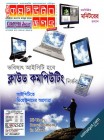হোম > News for HP Printers
লেখক পরিচিতি
লেখকের নাম:
কজ রিপোর্টার
মোট লেখা:৩৭৯
লেখা সম্পর্কিত
পাবলিশ:
২০১০ - অক্টোবর
তথ্যসূত্র:
কমপিউটার জগৎ
লেখার ধরণ:
এইচপি
তথ্যসূত্র:
এইচপি’র পণ্যে
ভাষা:
বাংলা
স্বত্ত্ব:
কমপিউটার জগৎ
News for HP Printers
HP Officejet 4500 All-in-One Printer

HP is offering with a small amount of money a whole lot of printer with the OfficeJet 4500. Not only does it have built-in wireless, it also offers a fax, a 20-page document feeder, and manual duplexing. The functions are available through a fairly plain interface (no fancy touch screens here), but they get the job done nicely.
That is, with some caveats. Photos take a bit more than average to print (about 1:11 for a 4x6 color photo), but it’s well worth the wait. The colors are lush and true, and impressive by their sharpness as well.
Tests on Word documents and PDFs showed the printer’s few shortcomings. Warm-up time is fairly high; it took nearly 23 seconds for the first page of a three-page Word document to print, with the total job taking over 50 seconds. That’s a lot of warm up, but still, it averages out to a fairly respectable 14 seconds per page once it (finally) gets going. It took even longer (32 seconds) for the first page of a four-page PDF to come out, with a total print time of 1:35, or roughly 21 seconds per page.
Scanning worked fine when I used the Windows interface, but I wasn’t able to set up the printer to scan simply by pressing the start button.
............................................................................................................
HP OFFICE JET6500A e-ALL-IN-ONE SERIES
PRINT, FAX, SCAN, COPY, WEB

Get professional colour and laser performance at a low cost per page. Print from mobile devices with HP ePrint. Stay productive with built-in networking and automatic two-sided printing options. (Wireless networking and two-sided printing is featured in HP Office jet 6500A Plus e-All-in-One only).
It offers you a great variety of opportunities to: Get a great value, using individual, high-capacity ink cartridges designed for the office. Connect to your network with built-in Ethernet, or to your PC with Hi-speed USB 2.0. HP Office Jet6500A Plus e-All-in-One includes built-in wireless networking. HP Office Jet6500A Plus e-All-in-One includes automatic two-sided printing. Do more, faster, with fax and scan solutions – quickly fax files or scan to a PC or e-mail. Print borderless documents with vivid colour graphics and sharp text, using HP Office Jetinks. Print at up to 32 ppm black/31 ppm colour and at laser-comparable (ISO) speeds up to 10 ppm black/7 ppm colour. Design high-impact marketing materials and print them affordably in-house. With HP ePrint, you can print from anywhere, anytime, directly to your HP e-All-in-One, using a mobile device. Use the 2.36” (5.99 cm) touch screen to easily copy, fax, print, scan and more. Copy a two-sided identification card on one side of a page using the ID Copy feature. Use the memory card slots and 2.36” (5.99 cm) touch screen to print without a PC. Use up to 40% less energy than comparable laser products, with an ENERGY STAR qualified all-in-one. Save Paper. PC Fax Send enables paperless fax sending and archiving. A junk-fax blocker limits the amount of wasted paper. Automatic two-sided printing on HP Office Jet6500A Plus e-All-in-One cuts paper usage by up to 50%. Get free and easy recycling – cartridges returned through HP Planet Partners are recycled responsibly.
............................................................................................................
HP Laser Jet P1102 Printer

A laser printer can be purchased that not only has great print speeds but exerts great quality—the HP LaserJet P1102. Coming equipped with all the features a small office would want in a printer, it would suit the needs of most modern-day users. It is a monochrome printer—meaning it only uses black LaserJet P1102 toner—which could be a deal breaker for those with businesses that need color printing.
Weighing only 11.6 pounds with measurements of 8.8x13.7x7.6 inches, it is quite compact. Among its wonderful features is the option of wireless printing. No set up is required either—this has ‘plug and print’ settings meaning printing is as simple as connecting the machine via USB to a computer and pressing ‘print’. It offers manual duplex printing, as well as compatibility with Mac, Linux and Windows operating systems. Standard media types, such as labels, envelopes, plain paper, cards and recycled paper are all compatible as well.
লেখাটি পিডিএফ ফর্মেটে ডাউনলোড করুন
লেখাটির সহায়ক ভিডিও
পাঠকের মন্তব্য
বাজে
ঢমৎকার
অসাধারন
২০১০ - অক্টোবর সংখ্যার হাইলাইটস
অনুরূপ লেখা